Dental Revenue Cycle Management (RCM) is a process that helps your dental clinic manage its money and keep its income flowing smoothly.
It starts from the moment a patient books an appointment and continues until the clinic receives the full payment for the treatment.
The main goal of RCM is to make sure the clinic earns the right amount on time, avoids mistakes or delays, and stays financially healthy.
I have compiled this detailed blog on Dental RCM meaning, its components, and also how AI is changing RCM. Not only this, I have also compiled a dental revenue Cycle management SOP checklist and a 60-day dental RCM improvement plan to provide you with complete information about it. Let’s get into it
Dental RCM vs. Dental Billing: What is the Difference?
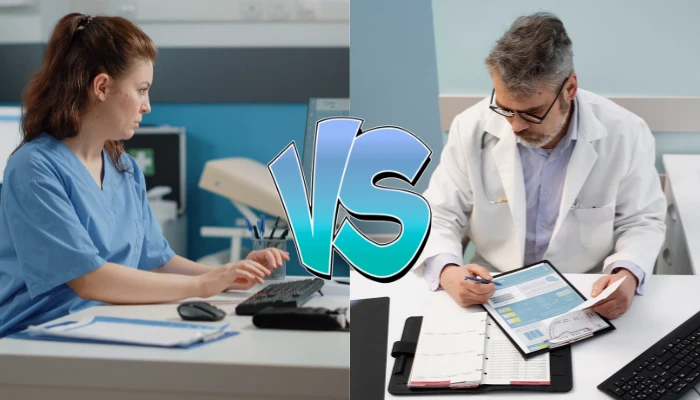
You can get confused about Dental Revenue Cycle Management (RCM) and Dental Billing, but they are not the same. You should know the difference if you want your dental clinic to run smoothly and make the most money.
What Is Dental Billing?
Dental billing is all about handling payments after a patient’s treatment is done.It makes sure the clinic gets paid for the services provided. This usually includes:
In short, dental billing is reactive, it only starts once the dental work is completed, and its goal is to make sure payment is collected properly.
What is Dental RCM and Its Components?
Dental Revenue Cycle Management (RCM) is basically the money system of a dental clinic.
It starts even before the patient walks in and goes on until every payment is received. It is a smart process that keeps your cash flow steady and your practice stress-free.
Here is how it works step by step:
1- Booking and Registration
It all begins when a patient books an appointment. The clinic collects their personal details and insurance info. Getting this right from the start saves headaches later.
2- Insurance Check
Before the visit, the staff double-checks the patient’s insurance. They confirm what is covered, what is not, and how much the patient will need to pay themselves. This avoids surprise bills later.
3- Treatment Plan & Communication
The dentist explains the treatment and gives a clear cost estimate. You tell patients about their payment options, sometimes with flexible plans to make it easier.
4- Coding & Claim Submission
After the treatment, each service is coded correctly. The claim is then sent to the insurance company for payment.
5- Payments & Follow-Up
When money comes in from insurance, it’s recorded in the system. If something is unpaid or denied, the staff follows up right away.
6- Patient Billing
After insurance pays its part, the patient gets a bill for the remaining balance. Clinics send reminders and offer simple payment options so patients can pay without hassle.
7- Reports & Improvements
Regular reports show how much money is coming in, how many claims are denied, and how fast payments are collected. These insights help the clinic improve and earn more smoothly.
In short, Dental RCM is proactive. Instead of waiting for problems to happen, it prevents them, speeds up payments, and keeps the clinic financially healthy.
Key Differences at a Glance
| Aspect | Dental Billing | Dental RCM |
| Scope | Claims, payments, collections | Entire patient lifecycle (pre-visit to final payment) |
| Nature | Transactional, reactive | Strategic, proactive |
| Focus | Getting paid for past services | Managing & optimizing every step for payment |
| Critical Tasks | Submit claims, handle denials, and post payments | Credentialing, verification, coding, reporting, billing, collections |
| Impact | Ensures payment for performed work | Reduces errors, boosts profitability, improves cash flow |
Why RCM Matters for Your Dental Practice

Managing money in a dental clinic isn’t just about paying bills or collecting payments. Revenue Cycle Management (RCM) is the system that keeps your clinic growing, earning, and running without stress. Here’s why it’s so important:
1- Cash Comes in Faster
With RCM, you don’t wait longer to get paid. Insurance money comes in quicker, and patients pay on time. This means you always have cash in hand to pay staff, buy new tools, or improve your clinic.
2- Less Paperwork
RCM cuts down on boring admin work. Billing, claims, and payments become easier and quicker. Your team spends less time on paperwork and more time looking after patients.
3- Happier Patients Who Stay Loyal
Nobody likes confusing bills. RCM makes payments clear and simple, so patients know exactly what they owe. When things are transparent, people trust your clinic more and keep coming back.
4- Fewer Risks and Headaches
RCM helps you follow all the insurance and legal rules. This means fewer denied claims, fewer fines, and no surprise audits that slow you down.
5- Easy to Grow Your Practice
RCM gives you a system that works the same way every time. If you hire new dentists, open another branch, or offer new treatments, the process stays organized. You can grow your dental practice without slowing down.
6- Clear Insights for Smart Choices
Good RCM systems give you simple reports. You can see how much money you are receiving, where payments are stuck, and what needs fixing. With this info, you can make smart decisions for the future.
Regardless of your clinic size, RCM helps you to be financially strong and keeps patients happy. Many dental practices now use RCM software or hire dental RCM companies to handle it, so they can focus more on caring for patients instead of chasing payments.
Common Problems in Dental RCM and How to Fix Them
In many clinics, small mistakes in the process lead to lost revenue, delayed payments, frustrated patients, and extra stress for staff.
The good news is that once you understand where things usually go wrong, you can fix them and keep your cash flow strong.
1. Wrong or Missing Patient Information
Many problems begin with simple data entry mistakes like typing the wrong name, birth date, insurance ID, or missing contact details. These errors often lead to claim denials and slow payments.
How to fix: Verify patient information during registration and before each appointment. Train staff to check carefully and use digital intake forms to reduce mistakes.
Tools You can Use: Yapi Dental, Modento, or Fuse Dental for online intake and auto-updates.
2. Not Checking Insurance Coverage Early
If you do not confirm a patient’s insurance coverage before treatment, you may face claim denials, and patients may be surprised by unexpected bills.
How to fix: Automate insurance checks or assign staff to confirm coverage before appointments. Always explain expected costs to patients upfront.
Tools:
3. Mistakes in Coding and Claim Submission
Using the wrong dental codes, leaving claims incomplete, or sending them to the wrong payer creates high denial rates.
How to fix: Keep coding up to date, train staff regularly, and use claim-checking software that spots errors before submission.
Tools:
4. Delayed Claims and Slow Follow-Up
If you send claims late or dont follow up the denials quickly, payments take much longer.
How to fix: Set clear timelines for claim submission, track all claims electronically, and follow up on denials right away.
Tools:
5. Poor Communication About Patient Costs
If patients don’t understand what they owe, they get confused or frustrated, which often leads to unpaid bills.
How to fix: Give patients clear treatment plans with written cost estimates. Discuss insurance coverage openly and offer flexible payment options.
Tools:
6. Inefficient Billing and Collections
Old-fashioned billing methods and limited payment options slow down collections.
How to fix: Use modern billing software, send digital reminders, and offer multiple payment options like online and mobile payments.
Tools:
7. Lack of Trained Staff
When there aren’t enough trained staff members handling billing, errors increase, and payments get delayed.
How to fix: Hire and train skilled billing staff. Cross-train office staff to handle basic RCM tasks. Outsourcing some functions can also reduce workload.
8. Outdated Technology
Using manual or non-integrated systems creates gaps between scheduling, billing, and claims, which makes reporting harder.
How to fix: Switch to integrated RCM software that connects everything and provides real-time reports.
Tools:
9. Complicated Insurance Policies
Frequent changes in insurance plans confuse both staff and patients, leading to errors and denials.
How to fix: Stay updated with insurance policy changes, use payer portals, and train staff regularly on the latest rules.
Tools:
60-Day Dental RCM Improvement Plan
Phase 1: Quick Wins (Days 1–15): Immediate Impact
Goal: Stop revenue leakage, speed up payments.
1- Insurance Verification Automation
2- Claim Scrubbing & Error Prevention
3- Overdue Claims Recovery Push
4- Patient Communication Upgrade
Phase 2: Process Overhaul (Days 16–35): Prevent Future Problems
Goal: Standardize workflows, reduce errors, improve team efficiency.
1- RCM Workflow Standardization
2- Technology Integration
3- Staff Training & Accountability
Phase 3: Optimization & Scaling (Days 36–60): Long-Term Health
Goal: Build reporting, analytics, and ongoing improvement cycles.
1- Financial Metrics Dashboard
2- Monthly RCM Review Meetings
3- Patient Collections Improvement
4- Insurance Policy Monitoring
Priority Timeline Overview
| Week | Action Focus | Expected Impact |
| 1–2 | Eligibility automation, claim scrubbers, A/R recovery push | Immediate cash flow boost |
| 3–5 | SOP creation, tech integrations, team training | Error prevention, faster cycles |
| 6–8 | KPI tracking, patient collection automation, policy monitoring | Long-term growth & stability |
If you implement insurance verification + claim scrubbing + daily follow-up in the first two weeks, many dental practices see a 15–25% revenue lift within 60–90 days without adding new patients.
Dental Revenue Cycle Management SOP Checklist

Purpose: Standardize processes, reduce errors, and ensure consistent cash flow.
1. Patient Scheduling & Intake
2. Insurance Verification & Eligibility
3. Treatment Planning & Patient Communication
4. Coding & Documentation
5. Claims Submission
6. Payment Posting & AR Management
7. Denial Management & Follow-Up
8. Patient Billing & Collections
9. Reporting & Continuous Improvement
How AI is Changing Dental RCM

AI is actually changing how dental clinics manage money and payments. Here’s what it’s doing:
1. Catching Errors Early
AI checks notes, X-rays, and other documents before a claim is sent. This helps spot missing or wrong details so claims don’t get rejected.
2. Smarter Coding
AI suggests the right treatment codes based on what was done. This reduces coding mistakes and makes it easier to get claims approved.
3. Better Documentation
AI can automatically create reports and label images. This makes insurance claims stronger and increases the chances of quick approval.
4. Predicting Denials
By looking at old claims and live data, AI can guess which claims might get denied. Staff can then fix them before sending.
5. Automating Repetitive Work
AI tools can handle boring tasks like checking insurance, submitting claims, and managing denials. This means faster payments and fewer errors.
5 Reasons Why Outsourcing Dental RCM is a Smart Choice
Many dental practices also choose to outsource RCM (hire experts to do it for them). Here’s why:
1. Higher Revenue Collection
Experts know how to send claims properly and fight denials. This means you collect more money.
2. Less Stress for Your Team
Your staff doesn’t have to deal with endless billing work. They can focus on giving better care to patients.
3. Access to Professionals
RCM companies stay updated with the latest insurance rules. This reduces mistakes and keeps everything compliant.
4. Faster Cash Flow
Since professionals use advanced tools and systems, money comes in quicker and more smoothly.
5. Easier Operations
Outsourced teams often connect directly with your dental software. This makes communication with both insurance companies and patients much simpler.
FAQs: Dental Revenue Cycle Management
Want to Grow your Dental Practice Revenue?
Dental SEO Services helps you attract more patients, speed up payments, and achieve lasting growth.

Wrapping Up
At the end of the day, Dental Revenue Cycle Management is about keeping your clinic healthy, both financially and operationally
When your processes are smooth, payments come in faster, patients feel more informed, and your team works with less stress.
Add in the right tools or even AI support, and you will see fewer claim denials and more reliable cash flow.







